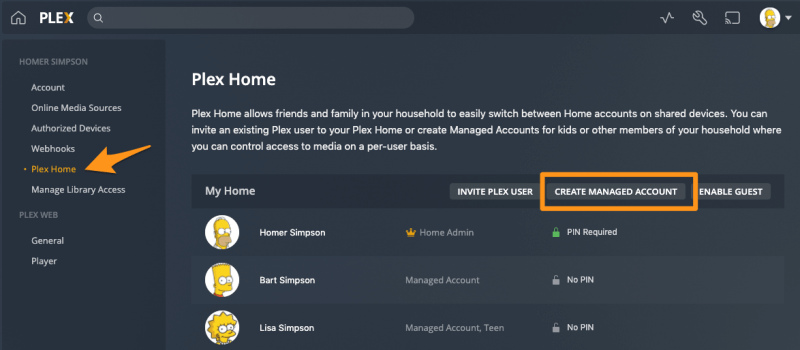Wat leesvoer :
The Rules of 4k and plex.
The first rule of 4k is , don’t bother transcoding 4k
The second rule of 4k is, DON’T bother transcoding 4k
The third rule of 4k is, If you cannot direct play 4k, then perhaps you should not even be collecting 4k.
The forth rule of 4k is, If you don’t have the storage space for a copy of both 4k and 1080/720, then perhaps you should not even be collecting 4k.
The fifth rule of 4k is, To direct play 4k, your entire playback chain must be compatible with both the VIDEO and AUDIO codecs of the content you are trying to play.
4k bluray ripped content typically includes HD audio (ie lossless truehd/atmos), which must have a compatible audio player (ie a truehd/atmos compatible receiver)
DTS-HD MA should always have a lossy core which should direct play, even if your system does not support the HD part. Some TV’s and/or soundbars do not support any DTS.
This may still depend on what the player reports as compatible back to the plex server, as the server will transcode or not, accordingly.
The sixth rule of 4k is, You cannot direct play HD audio via optical or ARC, instead you must use use a compatible lossy audio stream such as dolbydigital/dts 5.1 or stereo. You can either manually remove the HD audio streams (ie remux), or choose a non-hd audio stream from within plex pre-play screen or pause screen options.
The DTS core (as explained above), should be able to direct play over ARC and optical, assuming your device(s) support DTS (not all do).
The seventh rule of 4k is, You must use hdmi 2.0 or higher cables.
Your equipment may need to be manually configured for hdmi 2.0+ (some are set to hdmi 1.4 by default for compatiblity).
The eighth and non-final rule of 4k is, generally you will need gbit ethernet because 4k bitrate bursts can exceed 100mbit. smart tv’s often have 100mbit which can cause buffering on otherwise direct playing content.
Wifi can work, but entirely depends on your network and how much other wifi interference in range. You should not expect consistent 4k playback over wireless even if it works most of the time.
The simplest 4k direct play plex solution is nvidia shield + 4k/atmos receiver + 4k hdr tv.
If you are direct playing 4k, then you do NOT need a hugely powerful server, you just need fast enough disk and network.
To avoid transcoding for remote and non-4k clients, keep your 4k content in separate plex libraries.
This may of course mean that you keep a 4k copy and a 1080/720 copy, but if you are collecting 4k content then you should not be worried about storage space, should you?
Subtitles
Depending on the client and subtitle type, enabling subtitles may cause video transcoding. Since plex does not transcode INTO x265 or to 4k, your 4k video will be transcoded down to 1080 x264 SDR, and you will lose all the benefits of 4k hdr.
So if you are having problems with transcoding what you think should be direct play, then double check if you have subtitles enabled, then disable them and see if it works.
In order to direct play subtitles, your CLIENT must be able to direct play those subtitles.
Client capabilities vary greatly, some clients may always require transcoding to have subtitles. Other clients may handle most subtitle types.
For example, Nvidia shield can direct play 4k with most subtitles types, like SRT and PGS.
Plex and 4k transcoding
Ok I want to ignore all the above and still want to transcode 4k; There is no free lunch. If you are transcoding 4k instead of having a direct play solution, then you will pay for it instead with expensive server hardware.
1080 transcoding is like a grain of sand on the beach of 4k transcoding. that is how much more power 4k requires. Great power does not come cheaply or easily.
transcoding 4k with CPU requires an extremely powerful cpu (what passmarks minimum recommended?)
transcoding 4k with GPU requires active plex pass
audio is never transcoded on GPU so the cpu must be powerful enough to handle the number of streams expected even when GPU is doing the video.
plex does not currently transcode TO x265
any transcoding is also a highly IO intensive operation, this means you need sufficient ram, disk IO, and network bandwidth to get this bits in, converted, and sent out to the client(s).
plex does not currently do color mapping or conversion from HDR to SDR. transcoded HDR will have washed out colors.
transcoding 4k hdr without a separate gpu requires a 7th generation intel cpu (i3/5/7 7000 series) with a 6th generation quicksync capable igpu. (ie intel uhd 600 series or better)
en.wikipedia.org 1Intel Quick Sync Video
Intel Quick Sync Video is Intel's brand for its dedicated video encoding and decoding hardware core. Quick Sync was introduced with the Sandy Bridge CPU microarchitecture on 9 January 2011, and has been found on the die of Intel products ever since. The name "Quick Sync" refers to the use case of quickly transcoding ("converting") a video from, for example, a DVD or Blu-ray Disc to a format appropriate to, for example, a smartphone. Unlike video encoding on a CPU or a general-purpose GPU, Quick...
intel igpu transcoding is fully supported on both windows and linux
nvidia gpu transcoding is fully supported on windows.
nvidia linux gpu transcoding currently only supports ENCODING (the easier part). nvidia linux DECODING (the hard part) is still under development. there is no ETA, do not ask, it will be released when it is ready.
nvidia 4k transcoding generally needs a 10 series or equivilent gpu. generally minimal 4k working cards would be gtx 960 (gm206) or 1050 or p400 quadro. p2000 quadro is often recommended due to unlocked encoding streams (still the easier part)